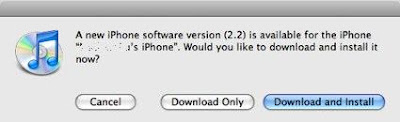
- iPhone 3G firmware software v2.2: iPhone1,2_2.2_5G77_Restore.ipsw
- iPhone (2G) firmware software 2.2: iPhone1,1_2.2_5G77_Restore.ipsw
- iPod Touch 2nd Generation OS 2.2: iPod2,1_2.2_5G77a_Restore.ipsw
- iPod Touch 1st Generation OS 2.2: iPod1,1_2.2_5G77_Restore.ipsw (protected depends on versions)
To update to firmware OS 2.2, just do the following:
- Connect and dock iPhone or iPod to computer, and launch iTunes.
- Click Update, and then choose the firmware v2.2 IPSW file downloaded.
Tip: If you want to restore, update to another firmware or downgrade to earlier version, just press Shirt while click Restore to get the Restore option.
- Let iTunes upgrade the device.
Use QuickPwn or PwnageTool to jailbreak iPhone and iPod Touch, or Yellowsn0w to unlock iPhone and iPhone 3G after upgrading to version 2.2.
No comments:
Post a Comment